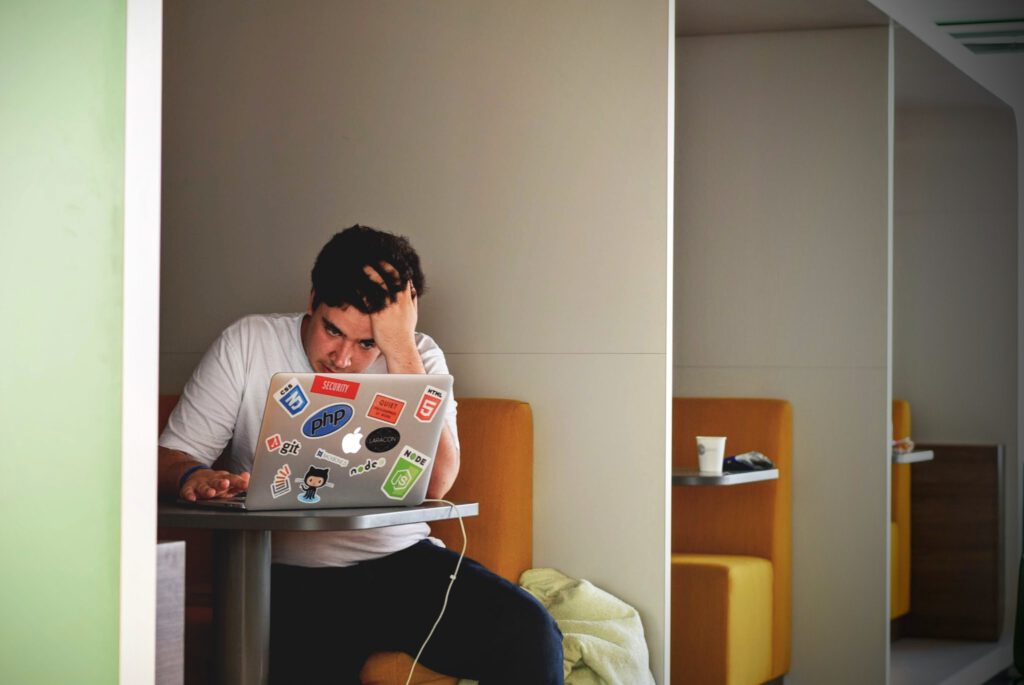During these past days I was struggling with something that I thought it should be straightforward: I have one repository on GitHub and I wanted to commit changes using two different computers, my PC from home and my Mac from work. At first glance, I was wondering if only cloning my repository in my Mac laptop and start pushing some commits could work, and it worked partially, but when checking the repository from GitHub I discovered some weird issues with the authority of the commit:
Hi! My name is Alejandro and I’m Technical Lead (Full-Stack). I’m really interested on new technologies and programming skills. I also participated in some gaming development competitions. I hope you enjoy this blog! 😉